But thanks to my friend, Jan, over at Big Brown Dog Primitives & Graphics, I have a redeeming story to tell.
I HAD to have Photoshop Elements on my new laptop, had to. Did I know how to use it? Nope! Did I have any intention of buying an enormous book to teach me? Nope! Had I looked up any of the excellent web references Jan had given me that directed me to discussion boards where I might learn something? Nope! So when Jan emailed me to tell me that there was going to be a FREE photoshop class over at JessicaSprague.com, I knew this was my moment!
I quickly signed up for the two week long class where we've learned various photoshop special effects and frame-ups. I am thrilled at what I've learned and cannot believe how easy it is once you understand the vastness of the power at your fingertips in photoshop. It's amazing!
Some of the first techniques I learned. Textures and photo overlays. We even got to use some overlays that were created in photoshop using real daguerreotypes whose original subjects had been photoshoped out.

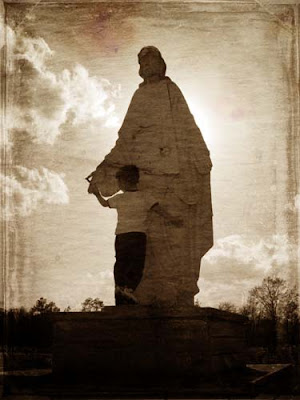
There's just something about adding the right words to a photo that can bring tears to your eyes. The first one even got Daddy a little teary eyed.
I've also used some textures on these, especially evident in the second one where you can actually see the the folded paper lines of the texture I used.
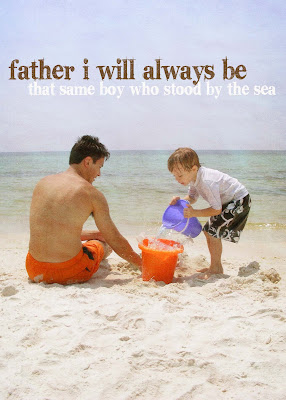
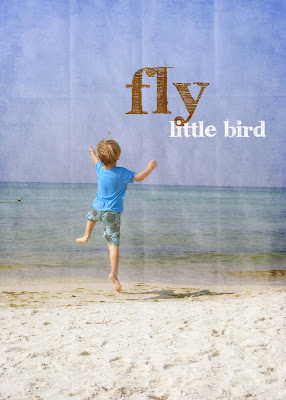
Nothing like a little vintage-style hand tinting to make a photo extra special. Add a little color to a flower or to some sweet cheeks!


These have been through a process called Edge Burn. Typically done in a darkroom where only the photos edges are exposed additionally leaving the subject a bit brighter. This can be recreated in photoshop. The subject of the photo look as though they'll just come waltzing out the photo. Love it!


A project combining various techniques we've learned in the class, textures, overlays, masks, text and edge burn.
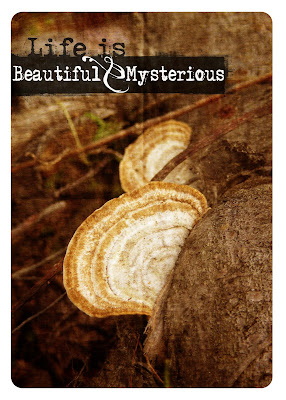
So while my digital diva star is definitely on the rise, my d.i.y. diva still needs some work. Speaking of, I'm off to take down those pitiful excuse for curtains in my child's room and try, try again!

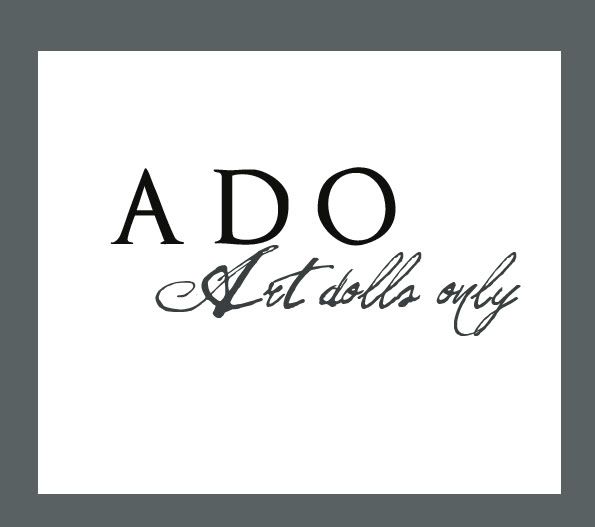
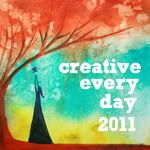



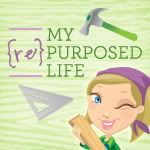

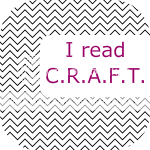






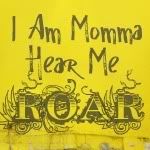

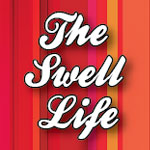
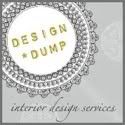
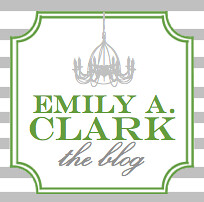



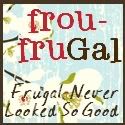










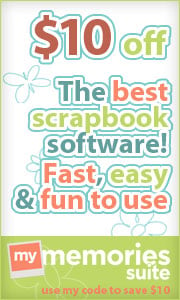
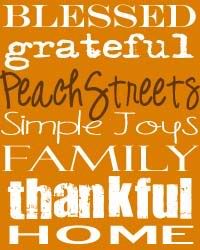


















Hey Jaime! Wow, the photoshop stuff is neat--how have you been doing?
ReplyDeleteWill trade hair doings for P.S. tuteledge. pleeeze? :D
ReplyDeleteyou look like you really are GETTING photoshop!
ReplyDeleteJamie, could you let me know if there is another class, I bought photo shop elements, thinking the same thing, I would teach myself, well I avoided it, beautiful pictures, by the way. Good job!
ReplyDeleteLisa
By the way Jamie your little boy is gorgeous and looks just like you (regarding Jamie).
ReplyDeleteLove you lots.
Renee xoxo
YOU GO GIRL!
ReplyDeleteGood luck with those curtains too!
Hugs, Audrey
Oh Jamie your during great girl ! I want to learn thisso bad.~~Pam
ReplyDelete